Webhooks 🌐
Webhooks offer a powerful mechanism to receive real-time notifications of events like incoming SMS messages. This integration guide will walk you through setting up webhooks to receive such notifications directly from your device.
Supported Events 📩
-
sms:received
messageId: Content-based IDmessage: SMS contentphoneNumber: Sender's numbersimNumber: SIM index (nullable)receivedAt: Local timestamp
-
sms:data-received (v1.40.0+)
messageId: Content-based IDdata: Base64-encoded data messagephoneNumber: Sender's numbersimNumber: SIM index (nullable)receivedAt: Local timestamp
-
sms:sent
messageId: Unique IDphoneNumber: RecipientsimNumber: SIM index (nullable)sentAt: Local timestamp
-
sms:delivered
messageId: Unique IDphoneNumber: RecipientsimNumber: SIM index (nullable)deliveredAt: Local timestamp
-
sms:failed
messageId: Unique IDphoneNumber: RecipientsimNumber: SIM index (nullable)reason: Error detailsfailedAt: Local timestamp
-
system:ping
health: Healthcheck status
Prerequisites ✅
Before you begin, ensure the following:
- ⚠️ You have SMS Gateway for Android™ installed on your device in Local, Cloud, or Private mode.
- 🔒 You have a server to receive HTTPS requests:
- For public servers: Use a valid SSL certificate
- For private IPs (192.168.x.x, 10.x.x.x): Generate trusted certificates using our Certificate Authority
- Only
http://127.0.0.1can use HTTP without encryption
- 🌐 Network access:
- Device must have internet access to reach external endpoints
- For local networks: Ensure device and server are on same subnet
- Without internet: See offline webhooks
Step-by-Step Integration 📋
Step 1: Set Up Your Server 🖥️
For your webhooks to work, you need an HTTP server capable of handling HTTPS POST requests. This server will be the endpoint for the incoming webhook data.
- Production: Use a valid SSL certificate.
- Testing: Tools like webhook.site provide temporary endpoints to capture payloads.
Step 2: Register Your Webhook Endpoint 📝
To start receiving webhook notifications, you must register your webhook endpoint with the device. Utilize the curl command to send a POST request to the appropriate address, depending on whether you're in Local, Cloud, or Private mode.
- Local mode:
- Use the device’s local IP and port (e.g.,
https://192.168.1.10:8080/webhooks) - Only
http://127.0.0.1can use HTTP without encryption - For other private IPs: HTTPS with a valid SSL certificate is required
- Use the device’s local IP and port (e.g.,
- Private mode: Use your server’s domain name or IP and port (e.g.,
https://your-server.com/3rdparty/v1/webhooks). - Cloud mode: Use
https://api.sms-gate.app/3rdparty/v1/webhooks.
curl -X POST -u <username>:<password> \
-H "Content-Type: application/json" \
-d '{ "url": "https://your-server.com/webhook", "event": "sms:received" }' \
https://api.sms-gate.app/3rdparty/v1/webhooks
Replace:
<username>:<password>: Credentials from the Home tab of the app.https://your-server.com/webhook: The URL of your webhook endpoint.https://api.sms-gate.app/3rdparty/v1/webhooks: The appropriate URL for your mode.
In Cloud and Private modes, please allow some time for the webhooks list to synchronize with your device.
Multiple Events
Each webhook is registered for a single event. To listen for multiple events, register separate webhooks.
Device-Specific Webhooks
To register a webhook for a specific device, include the device_id parameter in the API request. If the device_id is not provided, the webhook will be applied to all devices associated with the account.
Step 3: Verify Your Webhook ✔️
You can verify that it has been successfully registered by executing the following curl command:
curl -X GET -u <username>:<password> \
https://api.sms-gate.app/3rdparty/v1/webhooks
Separate Lists
Local mode and Cloud/Private mode maintain separate webhook lists. Use the corresponding API URL to view registrations.
- Open the SMS Gateway app 📱
- Navigate to Settings > Webhooks > Registered webhooks
- A list of registered webhooks is displayed, showing:
- Endpoint URL
- Webhook ID
- Event type
- Source (Local/Cloud)
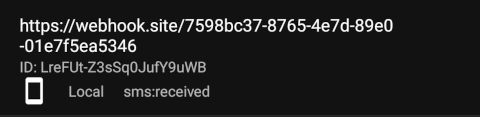
Webhook Registration Notification
When a new sms:received webhook is registered, the app displays a notification on the device, ensuring immediate awareness of active webhooks and facilitating quick security reviews.
Step 4: Test the Webhook 🧪
- For
sms:received: Send an SMS to the device. - For
sms:data-received: Send a data SMS to port 53739 - For
sms:sent/delivered/failed: Send an SMS from the app to trigger these events. - For
system:ping: Enable the ping feature in the app’s Settings > Ping.
Step 5: Receive the Payload 📤
Your server will receive a POST request with a payload like:
{
"deviceId": "ffffffffceb0b1db0000018e937c815b",
"event": "sms:received",
"id": "Ey6ECgOkVVFjz3CL48B8C",
"payload": {
"messageId": "abc123",
"message": "Android is always a sweet treat!",
"phoneNumber": "6505551212",
"simNumber": 1,
"receivedAt": "2024-06-22T15:46:11.000+07:00"
},
"webhookId": "<unique-id>"
}
{
"deviceId": "ffffffffceb0b1db0000018e937c815b",
"event": "sms:data-received",
"id": "Ey6ECgOkVVFjz3CL48B8C",
"payload": {
"messageId": "abc123",
"data": "SGVsbG8gRGF0YSBXb3JsZCE=",
"phoneNumber": "6505551212",
"simNumber": 1,
"receivedAt": "2024-06-22T15:46:11.000+07:00"
},
"webhookId": "<unique-id>"
}
Timely Response
Your server must respond with a 2xx status within 30 seconds to prevent retries
Retry Policy
The app implements an exponential backoff retry strategy: it waits 10 seconds before the first retry, then 20 seconds, 40 seconds, and so on, doubling the interval each time. By default, the app will retry 14 times (approximately 2 days) before giving up. You can specify a custom retry count in the app's Settings > Webhooks.
Step 6: Deregister a Webhook 🗑️
If you no longer wish to receive webhook notifications, deregister your webhook with the following curl command:
curl -X DELETE -u <username>:<password> \
'https://api.sms-gate.app/3rdparty/v1/webhooks/%3Cunique-id%3E'
Local Network Solutions 🏠
For webhooks within private networks:
-
Project CA Certificates
Generate trusted certificates for private IPs using our Certificate Authority -
ADB Port Forwarding
Then register webhook to
Use127.0.0.1with reverse port forwarding:http://127.0.0.1:9876/webhook -
Secure Tunnels
Services like Cloudflare Tunnel or ngrok provide HTTPS endpoints -
Custom Build (Advanced)
Rebuild the app with cleartext enabled - see FAQ
Security Considerations 🔐
- Review Registered Webhooks Periodically: Regularly audit your webhook URLs to guard against unauthorized or stale endpoints; the app also shows periodic reminders for this review.
- Use HTTPS: Encrypts data in transit.
- Secure Your Endpoint: Protect your webhook endpoint against unauthorized access. For example, you can specify authorization key as query-parameter when registering the webhook.
- Rotate Credentials: Regularly update passwords.
Payload Signing 🔏
Webhook requests are signed with HMAC-SHA256 for verification. The device includes these headers:
X-Signature- Hexadecimal HMAC signatureX-Timestamp- Unix timestamp (seconds) used in signature generation
The signing key is randomly generated at first request and can be changed in Settings → Webhooks → Signing Key

Verification process:
- Get raw request body as received (before JSON parsing)
- Concatenate with
X-Timestampvalue - Compute HMAC-SHA256 using the signing key
- Compare result with
X-Signatureheader
package webhooks
import (
"crypto/hmac"
"crypto/sha256"
"encoding/hex"
)
func VerifySignature(secretKey, payload, timestamp, signature string) bool {
message := payload + timestamp
mac := hmac.New(sha256.New, []byte(secretKey))
mac.Write([]byte(message))
expectedMAC := mac.Sum(nil)
expectedSignature := hex.EncodeToString(expectedMAC)
return hmac.Equal([]byte(expectedSignature), []byte(signature))
}
import hmac
import hashlib
def verify_signature(secret_key: str, payload: str, timestamp: str, signature: str) -> bool:
message = (payload + timestamp).encode()
expected_signature = hmac.new(secret_key.encode(), message, hashlib.sha256).hexdigest()
return hmac.compare_digest(expected_signature, signature)
Best Practices
- Use constant-time comparison to prevent timing attacks.
- Validate timestamps (e.g., accept only timestamps within ±5 minutes) to prevent replay attacks.
- Store secret keys securely (e.g., environment variables, secure vaults).
Troubleshooting 🛠️
No Webhooks Received?
- Verify the webhook URL is correct
- Ensure the device can reach your server
- Verify SSL certificate validity
- Check device and server logs
- Test with webhook.site temporary endpoint
Signature Validation Issues
- Ensure timestamp is UTC Unix time in seconds
- Use raw body before JSON decoding
See Also 📚
Examples 💡
- Flask webhook processor: Demonstrates registration, HMAC validation, and payload handling with Flask.
- FastAPI webhook processor: Demonstrates registration, HMAC validation, and payload handling with FastAPI.
- Telegram Forwarder Function: Forwards SMS to Telegram using a cloud function.
- Web Client: Node.js client for sending/receiving SMS via Socket.io.